| Name | Grand Master |
|---|---|
| Publisher | DAERISOFT |
| Version | 1.4.50 |
| Size | 129M |
| Genre | Role-Playing |
| MOD Features | Menu, God Mode/Damage/Weak Enemy |
| Support | Android 5.1+ |
| Official link | Google Play |
Contents
Overview of Grand Master MOD APK
Grand Master thrusts you into a world ravaged by monstrous invaders. You are the last hope of humanity, tasked with reclaiming their stolen lands and restoring peace. This thrilling role-playing game demands strategic prowess and lightning-fast reflexes as you face hordes of enemies.
The MOD APK version amplifies the excitement by granting access to a comprehensive menu of power-ups. This allows players to customize their experience and overcome challenges with ease. Unlock god mode for invincibility, amplify your damage output, or weaken your foes.

Download Grand Master MOD APK and Installation Guide
This guide provides detailed instructions for downloading and installing the Grand Master MOD APK on your Android device. We’ll cover necessary prerequisites and ensure a smooth installation process. Remember, APKModHub prioritizes your safety and provides trusted mods.
Prerequisites:
- Enable “Unknown Sources”: This allows installation of apps from sources other than the Google Play Store. Navigate to your device’s Settings > Security > Unknown Sources and enable the toggle.
- Stable Internet Connection: Ensure a stable internet connection for a seamless download.
Installation Steps for Non-Rooted Devices:
- Install and Play Original: Install the original Grand Master from the Google Play Store and log in. Play briefly then close the application.
- Rename Data Folder: Go to your device’s file manager and locate Android/Data/com.daerisoft.grandmaster. Rename this folder to com.daerisoft.grandmasterx.
- Uninstall Original: Uninstall the original Grand Master from your device. This prepares your device for the modded version.
- Rename Back: Return to your file manager and rename the com.daerisoft.grandmasterx folder back to com.daerisoft.grandmaster.
- Install the MOD APK: Download the Grand Master MOD APK from the provided link at the end of this article. Locate the downloaded file and tap on it to begin installation.

Installation Steps for Rooted Devices:
Rooted devices offer a simpler installation process. Login and play the original game, then log out. Install the unsigned MOD APK and log back in to enjoy the enhanced features. This streamlined approach bypasses the renaming steps.
Security Note: Always download MOD APKs from trusted sources like APKModHub to ensure your device’s security. We thoroughly test our mods to guarantee they are free of malware and viruses.
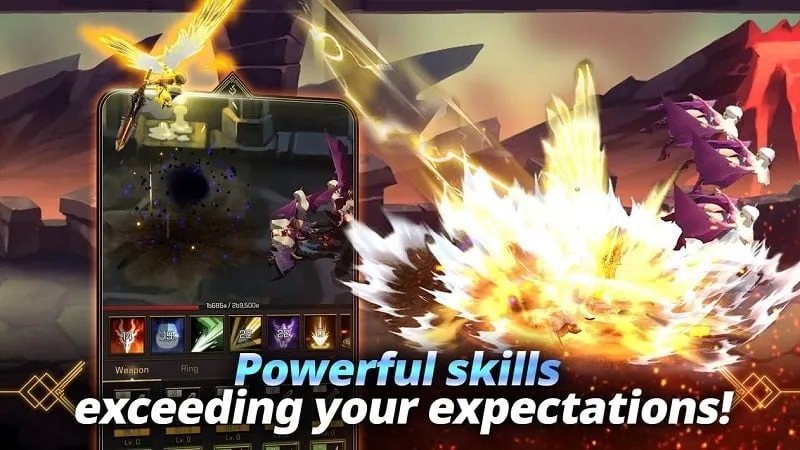
How to Use MOD Features in Grand Master
The Grand Master MOD APK unlocks a menu packed with powerful features. Accessing and utilizing these features is straightforward. Upon launching the game, you’ll notice a discreet mod menu icon. Tap this icon to reveal a range of options.
Key MOD Features:
- God Mode: Activate this feature to become invincible, allowing you to withstand any attack.
- Damage Multiplier: Increase your attack damage to swiftly defeat enemies. Experiment with different multipliers to find your perfect balance.
- Weak Enemy: Significantly weaken your enemies, making battles less challenging. This is perfect for players who want a more relaxed experience.

Using the MOD Menu: The mod menu is designed to be intuitive and user-friendly. Toggle features on or off with a simple tap. Adjust multipliers using sliders for precise control over your gameplay experience. Each feature is clearly labeled for easy understanding.
Troubleshooting and Compatibility Notes
While the Grand Master MOD APK is designed for broad compatibility, occasional issues may arise. This section addresses common problems and offers solutions. It also provides compatibility information for various Android versions.
Common Issues and Solutions:
- Installation Failure: Ensure “Unknown Sources” is enabled in your device settings. Also, verify the integrity of the downloaded APK file.
- Game Crashes: Try clearing the game’s cache or restarting your device. If problems persist, ensure your device meets the minimum Android version requirement.
- Mod Menu Not Appearing: Double-check that you downloaded the correct MOD APK version from a trusted source like APKModHub.
Compatibility:
- This MOD APK is compatible with Android devices running Android 5.1 and above. Performance may vary depending on device specifications.
- For optimal performance, ensure your device has sufficient storage space and RAM.

Download Grand Master MOD APK (Menu/God Mode/Damage/Weak Enemy) for Android
Get your Grand Master MOD APK now and start enjoying the enhanced features today! Share this article with your friends, and don’t forget to visit APKModHub for more exciting game mods and updates.