| Name | Phantom City |
|---|---|
| Publisher | Tailormade Games |
| Version | 1.1.5 (14.112) |
| Size | 214M |
| Genre | Role-Playing |
| MOD Features | Menu/God Mode/Damage/Defense Multiplier |
| Support | Android 7.0+ |
| Official link | Google Play |
Contents
Overview of Phantom City MOD APK
Phantom City throws you into a dystopian future, specifically 2087, where robots rule and humanity lives in fear under a tyrannical corporate chairman. This chairman, awakened from a decade-long cryosleep, views humans as mere resources for his immortality. He uses advanced technology and weaponry to maintain control, turning the city into a dangerous battleground.
You play as an ordinary citizen fighting for survival in this oppressive environment. The game offers a compelling narrative filled with supernatural elements and mysteries. It challenges you to investigate, fight against dark forces, and ultimately save Phantom City from destruction.
The MOD APK version of Phantom City enhances the gameplay experience by providing significant advantages. These include a comprehensive menu with God Mode, damage multipliers, and defense multipliers. These features empower players to overcome challenges and progress through the game more efficiently. This makes it an attractive option for both new and experienced players.

Download Phantom City MOD APK and Installation Guide
Ready to dive into the dystopian world of Phantom City with enhanced capabilities? Follow this comprehensive guide to download and install the MOD APK version on your Android device. Before you begin, ensure your device meets the minimum requirements of Android 7.0 or higher.
Step 1: Enable “Unknown Sources”
First, navigate to your device’s settings. Then, locate the “Security” or “Privacy” section (this might vary slightly depending on your device). Enable the “Unknown Sources” option. This allows you to install APK files from sources other than the official Google Play Store.
Step 2: Download the MOD APK File
Do not download the APK file from untrusted websites. Proceed to the dedicated download section at the end of this article to obtain the safe and verified MOD APK file from APKModHub. Click on the provided download link.
Step 3: Locate and Install the APK
Once the download is complete, use a file manager app to locate the downloaded APK file. This is usually found in your “Downloads” folder. Tap on the APK file to initiate the installation process.
Step 4: Grant Necessary Permissions
During installation, the game may request certain permissions. Carefully review these permissions and grant them if you feel comfortable. Phantom City MOD APK has been thoroughly checked for security, but it’s always wise to be aware of what permissions you are granting.
Step 5: Launch and Enjoy the Game
After a successful installation, you’ll find the Phantom City icon on your app screen or in your app drawer. Tap the icon to launch the game and begin your adventure in the dystopian city. Remember to check back with APKModHub for future updates and new exciting mods!
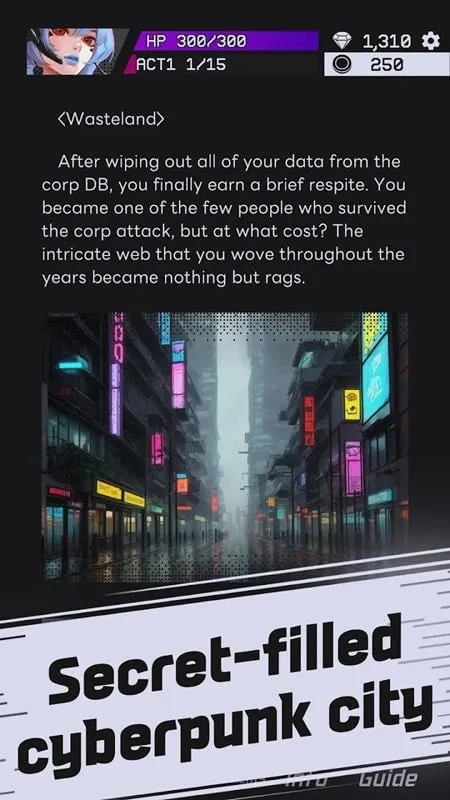
How to Use MOD Features in Phantom City
Phantom City MOD APK provides a user-friendly menu to access the powerful modifications. This menu typically appears as an overlay within the game, accessible through a discreet icon. Upon opening the menu, you’ll find various options to toggle and customize.
Activating God Mode: The God Mode option grants your character invincibility, making you impervious to damage. This is immensely helpful for overcoming challenging battles and progressing through difficult areas.
Adjusting Damage and Defense Multipliers: The damage and defense multipliers allow you to amplify your offensive and defensive capabilities. Increasing the damage multiplier allows you to inflict significantly more damage on enemies. Increasing the defense multiplier will reduce the damage you take. Experiment with these settings to find the perfect balance for your play style.

Troubleshooting and Compatibility Notes
While Phantom City MOD APK is designed for a seamless experience, occasional issues might arise. This section addresses common problems and provides solutions to ensure smooth gameplay.
Installation Errors: If you encounter errors during installation, double-check that you’ve enabled “Unknown Sources” in your device settings. Also, ensure you have sufficient storage space available. If problems persist, try re-downloading the APK file from the official APKModHub link.
Performance Issues: If you experience lag or slow performance, try adjusting your device’s graphics settings. Lowering the graphics quality can often improve performance. Ensure that your device meets the minimum system requirements. If issues continue, reach out to the APKModHub community for assistance.
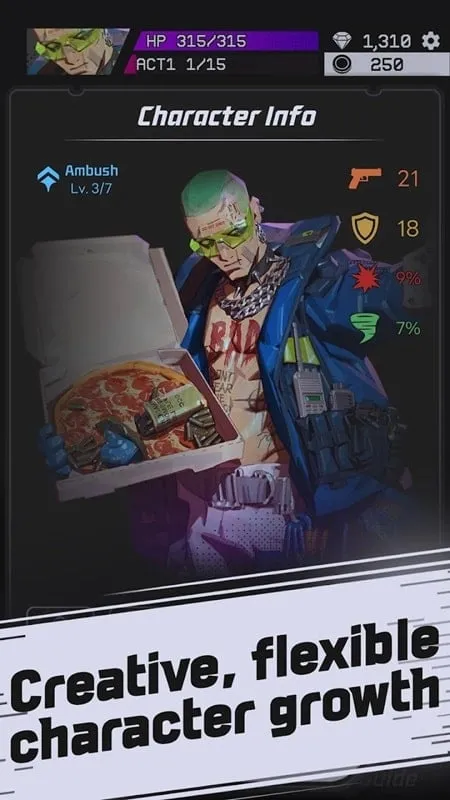
Compatibility: This MOD APK is specifically designed for Android devices running version 7.0 and above. Compatibility with older Android versions is not guaranteed. Always download the correct version of the MOD APK corresponding to your device’s architecture (e.g., ARM64 or ARMv7).
Safety: APKModHub prioritizes your safety. The Phantom City MOD APK provided here has been scanned and verified to be free of malware and viruses. However, it’s crucial to only download APK files from trusted sources like APKModHub to avoid potential security risks.
Download Phantom City MOD APK (Menu/God Mode/Damage Multiplier) for Android
Get your Phantom City MOD APK now and start enjoying the enhanced features today! Share this article with your friends, and don’t forget to visit APKModHub for more exciting game mods and updates.